Phone repair requires patience. Lots of patience. If you don't want to go through all of the steps listed, then do not attempt this repair. I believe any one can do this if they go SLOWLY and they PAY ATTENTION to what they're doing. Ribbon cables are our friends as long as we respect them. I recommend using plastic spudgers for all ribbon cables. Be sure you're not touching the boards or any of the components on the boards. Hold all boards from the sides with your finger tips. Do not use metal prying tools inside of live phones unless you like dead phones. Proceed with patience and good luck :)
Slide your metal opening tool just above the drawer and push upward. Use gentle pressure (never force anything) and make your way around the perimeter of the device. The phone back is just clipped on—no adhesive here!

Remove the 11 silver screws and one black (circled in yellow) holding the back case of the phone on. Remove all of these screws now.
The screws have different finishes and slightly different shapes. Make sure you organize them so that you can reassemble the phone correctly.

The back case of the phone has two separate pieces; we will pry them up now. Slide the spudger under the back case (mind the motherboard under it so keep your clearance as high as possible).
Be sure you use gentle upwards pressure. iFixit Jedis know too much pressure results in poor repairs.
Be sure you use gentle upwards pressure. iFixit Jedis know too much pressure results in poor repairs.

Now that the back case has been completely removed, it's time to disconnect all the ribbon cables connected to the two boards.

Disconnect the antennas from both sides of the top and bottom boards.
Be EXTREMELY careful separating these from the board! As you can see in the second picture these aren't held down to the board well (and after 8 years of fixing phones even the best Jedi can still exert too much of the force)

On the bottom-left side of the phone is a little board that goes with this dual-ribbon board contraption. Be sure you give him a little push with your plastic prying tool, it'll eventually come loose.
Gently lift the board from the top with the power button/volume assembly in your fingers, now pry the bottom part of the board free of the phone housing.
The cables on the bottom can get caught on the bottom board, just be gentle as you lift it out of the phone.
In picture 4 there is a red box around a little plastic piece that comes with this assembly. Remember this tucks UNDER the board once you're putting it back in

Step 7
Make absolutely sure all of your ribbon cables are free of the board. Use your plastic prying tool and lift up on the board. If all cables are out of the way it will come free.

Step 8
Gotta get that battery out of there now. Heat and batteries don't mix. For this one I used a sturdier metal prying tool to CAREFULLY slide under the battery to free it from the adhesive.

Ready to get hot and steamy? Get out that heat gun baby!
Keep your heat gun about 4-6 inches above the screen of the phone and make even passes back and forth over the glass. Keep the heat on it for 1-2 minutes.
Now let's get that screen

Step 10
Take a thin prying tool and slide it between the glass and the plastic housing of the phone.
I found it rather easy to remove this screen (versus, say, a Galaxy S4) so it shouldn't take too much pressure to get the screen up.
Go around the perimeter of the phone and lift the glass free. Do not slide your opening tool in too deep while doing this. There is a cable in the upper-right corner and a wider, flat cable with two connectors on the bottom towards the middle of the screen.
Carefully pry the ribbon glued down on the inside opposite the screen. Once that is free slide it AND the small connector through the case just to the side of it out to free up the screen to remove.
Be sure when replacing the screen to use a good bit of double sided tape. I had problems with the bottom right corner coming up and had to disassemble and reapply tape.

Problems? When I replaced this screen I couldn't get it to come on at first. If this happens, hold the volume down and power buttons simultaneously.
This will reset the phone and hopefully get it to recognize that new screen.
When re-assembling the device, there is a chance your clips will not fit correctly over the volume and power button faceplate. A little force around it should snap them together.
u can buy here -
lg g2 d802, 805 touch
lg g2 d800, 803, ls980, d801
lg g2 d802 touch
u can buy here -
lg g2 d802, 805 touch
lg g2 d800, 803, ls980, d801
lg g2 d802 touch
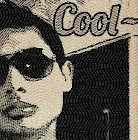
TEJWANT GOSAL
who loves everything about technology. He is devoted to everything that is tech-related and tries the best to produce useful and quality BLOGS about mobiles,




